For those who don’t know, how to chat with all on Valorant is really easy!
Online games generally provide a chat feature to make it easier for players to communicate in the game. Especially for games that require coordination between players, this is very much needed so that they can win the game.
Not only communicating with teammates. Games also generally allow players to communicate via in-game chat.
And this is very important for genre games first Person Shooter (FPS) like Valorant. Because in competitive mode and unrate in this game we face each other 5 vs 5.
Well, for those of you who are still confused about how to chat all on Valorant, let’s see in full in the following article, Spinners!
Also Read: How to Access the Valorant Mobile Play Store Download Page, Can You Play It?
How to Chat All on Valorant
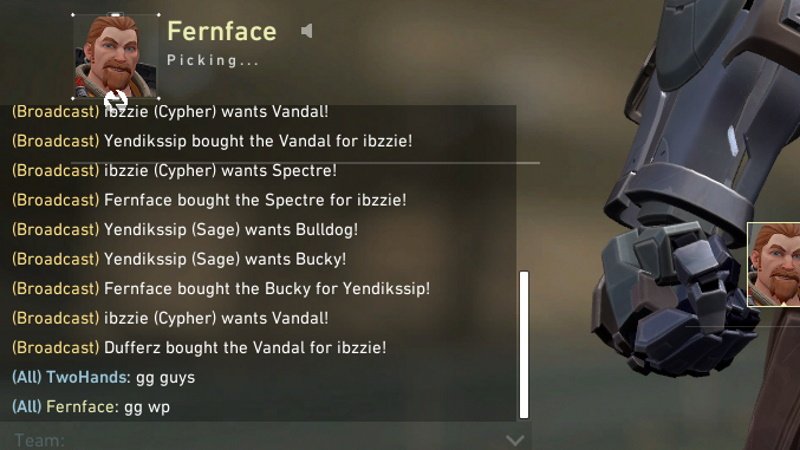
Communicating via chat with fellow teams and opponents in the Valorant game is actually very easy. However, for new players they may not know this. Well, you can see all the ways to chat on Valorant below:
To send a chat to your team on Valorant, simply press the button Enter and type what you want to say. When finished typing, press the Enter key again to send the chat
Meanwhile, to chat with all players in the battle, you can press the button Shift+Enter.
In addition, there is also an alternative way that you can do to Chat All, namely by typing ‘/all‘ at the beginning of your chat, then fill in the message you want to send.
To distinguish it, on the left side of the chat you can see the purpose of the message to be sent to whom. The words ‘(Team)’ will appear when chatting with the team, while the words ‘(All)’ are written to chat to all players.
Also Read: Map Fracture Display Changes on Valorant PBE Server, Map Defense or Attack?
That’s how the chat system in the Valorant game works. Don’t forget to visit SPIN Website for other latest updates, and follow Instagram and Youtube our.
Source: dailyspin.id







