How to Copy Latest Apple Logo and iPhone FF, 100% Work for Android!
Changing nicknames is a place to express yourself for a player in Free Fire (FF). This is aimed at other players who will be opponents or teammates themselves.
So, not a few of us find cool and trending names on Free Fire. One of them is to use a name with the iPhone or Apple logo.
However, for you Android users, you may have problems when changing your nickname using the iPhone logo.
If you want to know how to copy the Apple logo and iPhone FF for Android users, please follow the method below!
Also Read: What Time Is The November 2022 FF Advance Server Open Today? Check Here!
Copy Logo Apple FF Android
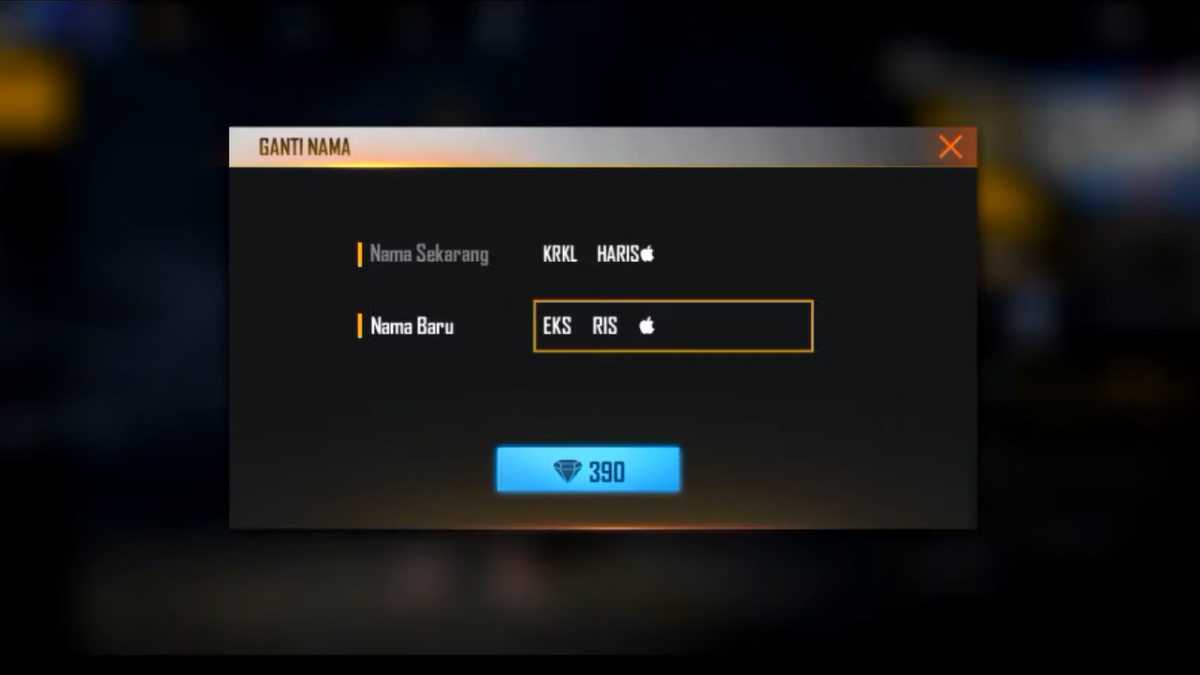
To be able to use this apple logo on an Android user’s Free Fire account, you must first follow several steps. Here are the steps you can follow to be able to use the iPhone logo on Free Fire:
Download new fonts
- Download zFont 3 on Google Play Store
- Select the SanFransisco font model and press “Apply”
- Then change the font, select the “Me” section and apply the SanFransisco font
Copy Apple logo
- Open the search engine Google Chrome and others.
- Visit website emojipedia.org
- Look for available Apple logo here
- Copy the given Apple logo
Paste the logo on the new nickname
- Open Free Fire
- Access the player profile located in the upper left corner of the screen.
- Tap the yellow notebook icon next to the player’s name.
- Type the nickname you want and paste the iPhone logo on the nickname
So, in order for the iPhone logo to be read, you must follow the steps above first. Also keep in mind that to change your name you need 390 Diamonds or a name change card.
However, if the above method still doesn’t work, it’s possible that your Android version doesn’t support it, so you can’t read the apple logo or emoji that can only be found on iOS devices such as iPhone, iPod and iPad.
Apart from that, you can also use a selection of other cool names available here:
Also Read: 100+ Cool Old Short FF Names, But Good and Unused!
That’s the newest way that you can use to create an Apple logo on your Free Fire Android account! Don’t forget to visit SPIN Website for other latest updates, and follow Instagram and Youtube our.
Source: dailyspin.id







