In the following, there are several ways that you should do so that you can play Mobile Legends to the fullest on a potato cellphone, so that it doesn’t lag all the time.
Your cellphone is a potato but still want to play Mobile Legends? Don’t worry spinners, SPIN Esports has a method.
Before that, you should know that playing Mobile Legends on a potato cellphone requires effort at first, you will experience a lot of lag, but over time you won’t experience lag anymore.
As experienced by SPIN Esports, here’s how to play Mobile Legends on a potato cellphone so that it doesn’t lag all the time.
Cheap MLBB Diamonds

READ ALSO: Hero Marksman Mobile Legends is Back OP, Auto Win Pick This Hero
Use Low Graphics

Before starting to play Mobile Legends, it would be nice if the first thing you have to do is set all the graphics to the lowest section.
This is for the sake of making the Mobile Legends game run smoothly on your potato cellphone, this method is to avoid lag, stuttering or so on.
Don’t Download Other Modes

The second way is not to download other additional modes in Mobile Legends, such as magic chess, new modes and so on.
If you are aware that your cellphone is a potato then don’t force this, because later it will really interfere with in-game in rank or classic mode.
Clear Cache of MLBB, HP, ETC
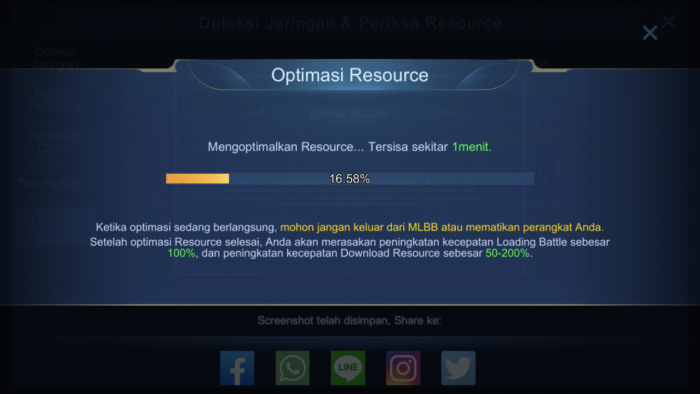
Finally, the method you can do is delete the Mobile Legends in-game cache, the Mobile Legends application, the cache on your cellphone, and so on.
Delete all the junk files that are stuck on your cellphone, clean everything and make your cellphone lighter.
If so, then just play Mobile Legends and feel the difference from before.
Don’t forget to visit SPIN Website for other latest updates, and follow our Instagram and Youtube.
Source: dailyspin.id







