How to Create a New New Mobile Legends Account for 2023, It’s Easy!
Have you ever thought about creating a new account in Mobile Legends? Maybe some of you have just been constrained because you need to download the Mobile Legends game again.
Well, for Spinners who really want to create a mixed account but are constrained by this. Here SPIN Esports wants to provide the newest way in 2023 to create a new account on Mobile Legends.
READ ALSO: Much Talked About, What Is the Dettol Emblem in Mobile Legends?
You only need to follow the steps below, it’s guaranteed to be fast and you don’t need to download it again.
Steps to Create a New Mobile Legends Account
First of all you have to prepare first, namely:
- Link your old account (so you don’t lose your old account) to Google, VK, Moonton and others.
- Downloaded Full Data
- Your Mobile Legends application is the most updated
Before going into the steps to make it, you have to make sure these 3 conditions have been met. If not, of course you won’t be able to, Spinners.
Back up your Mobile Legends data
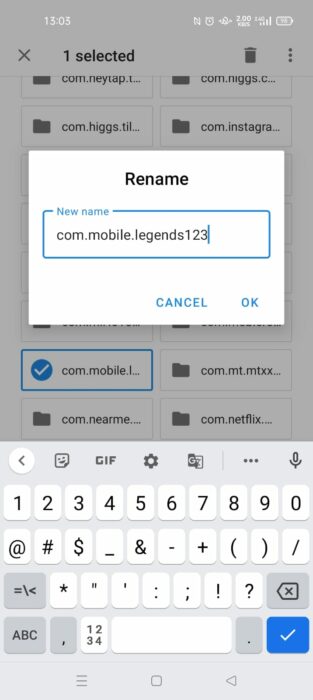
You have to back up your data by changing the Mobile Legends data file. You go into the file manager and select Android>>Data>>Choose File com. mobile. legends>>Change File Name to com. mobile. legends123
Delete Your Mobile Legends Application Data
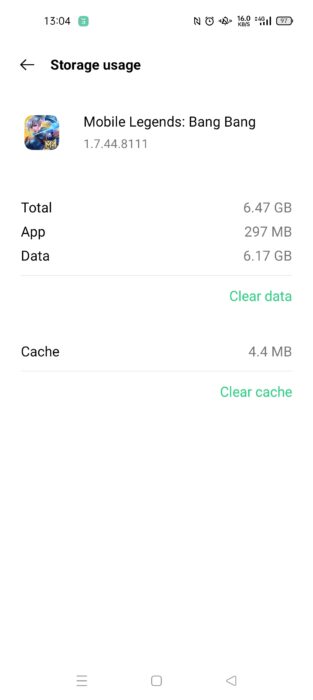
After that you have to delete your Mobile Legends application data, by logging in Settings>> select Application Management>> select Mobile Legends>> select Delete Data
Give Mobile Legends Application Permission
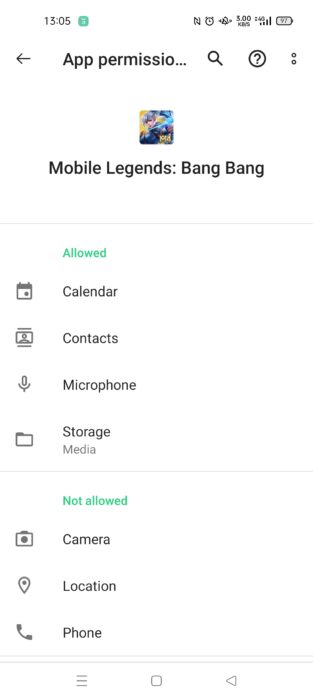
You can choose all permissions for your Mobile Legends application by selecting app permission in your Mobile Legends application. Allow everything like Calendar, Contacts and more.
Clear Google Play Services Data
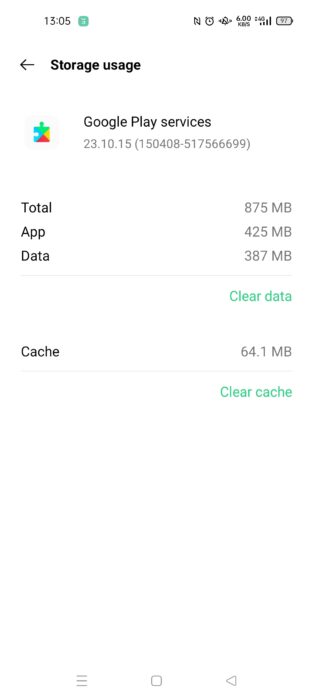
First you have to download “Google Play Services” If it’s not in your application yet. Then enter the application and enter Storage Usage and choose Manage Space then choose Erase All Data.
Change the File Name Back to Original
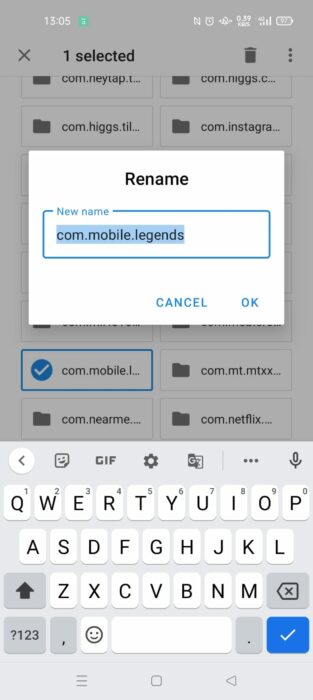
Change the name of the file that you changed earlier ie com. mobile. legends123 become com. mobile. legendsby logging back into FileManager>>Android>>data.
Done, you can directly login to Mobile Legends
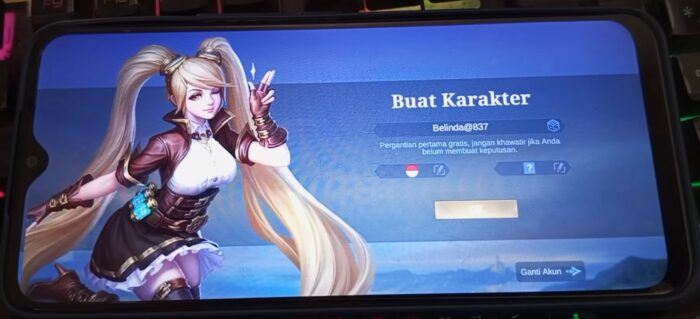
Yes, all steps are complete and you can enter Mobile Legends and create your new Mobile Legends account.
Those are the steps for creating a new account in Mobile Legends in 2023, Spinners. Hope this helps and can make you have a new account.
READ ALSO: Newest MLBB Arlott Tricks, Get More Combos!
Don’t forget to visit SPIN Website for other latest updates, and follow our Instagram and Youtube.
Source: dailyspin.id







